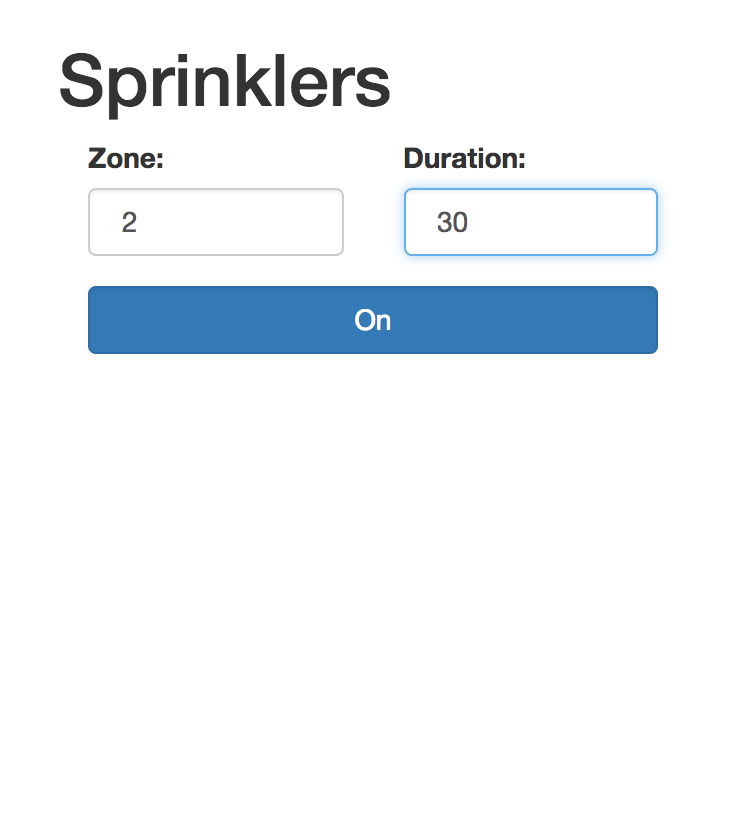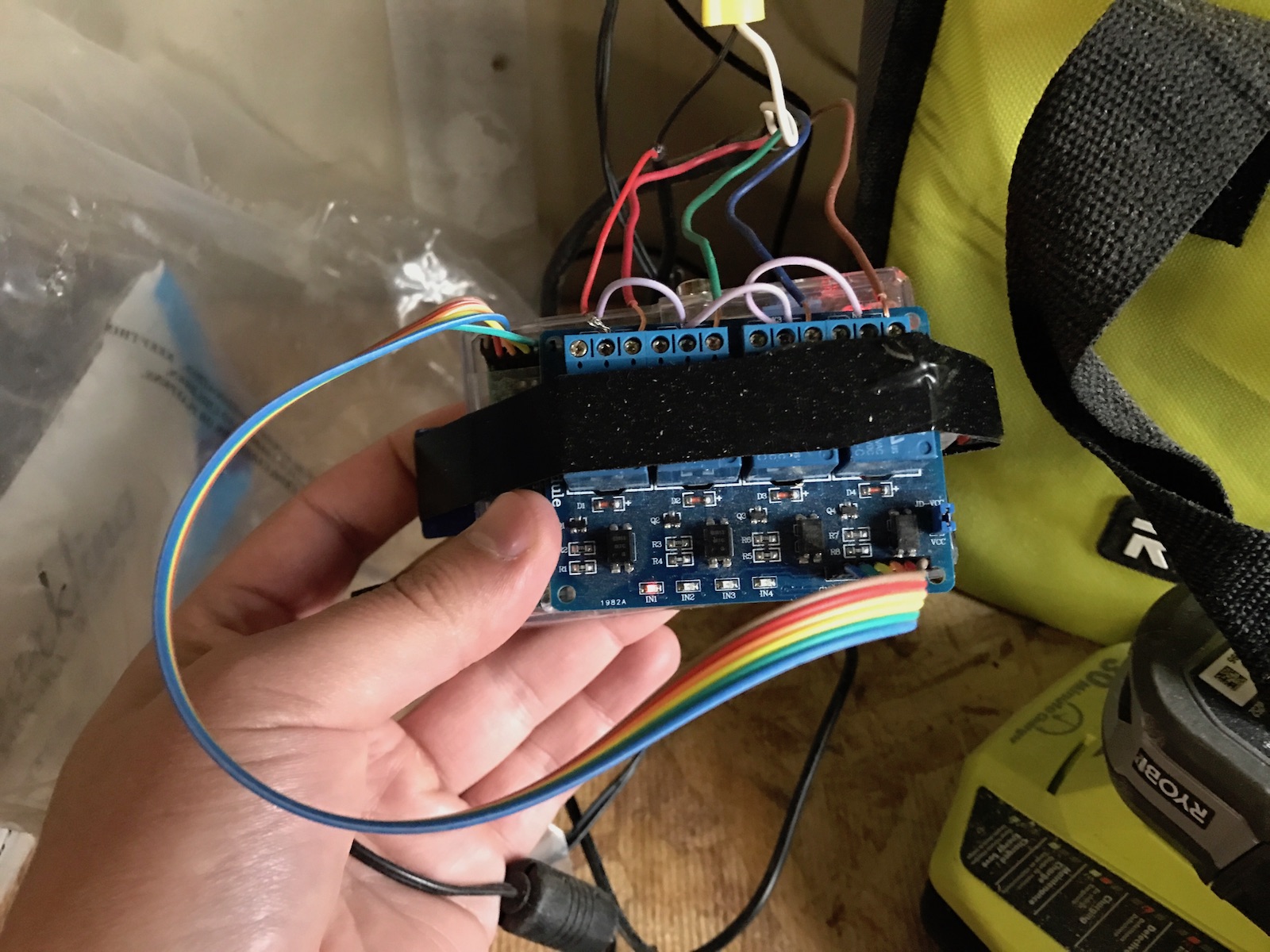My existing timer wouldn’t support the schedule I wanted to water my lawn with or allow for quick and painless testing during maintenance. So, I built my own sprinkler timer with a dust gathering raspberry pi to get more control and flexibility with my irrigation.
Starting with the raspberry pi I had laying around, I only needed to pick up a four channel relay switch and a few jumper wires to get all the hardware for my sprinkler timer. Setting up the raspberry pi’s GPIO pins to control the relay switch turned out to be surprisingly easy. Once you connect the right pins to the right inputs, you’re just a short shell script away from activating the switch.
Sprinkler valves are activated when the inner solenoid receives a 24VAC current. To set this up with my relay switch, I used some wire to send power to each channel on the relay switch and hooked up the sprinkler valve to the other end. Now when the switch becomes active, the corresponding valve gets the 24VAC current and waters my lawn.
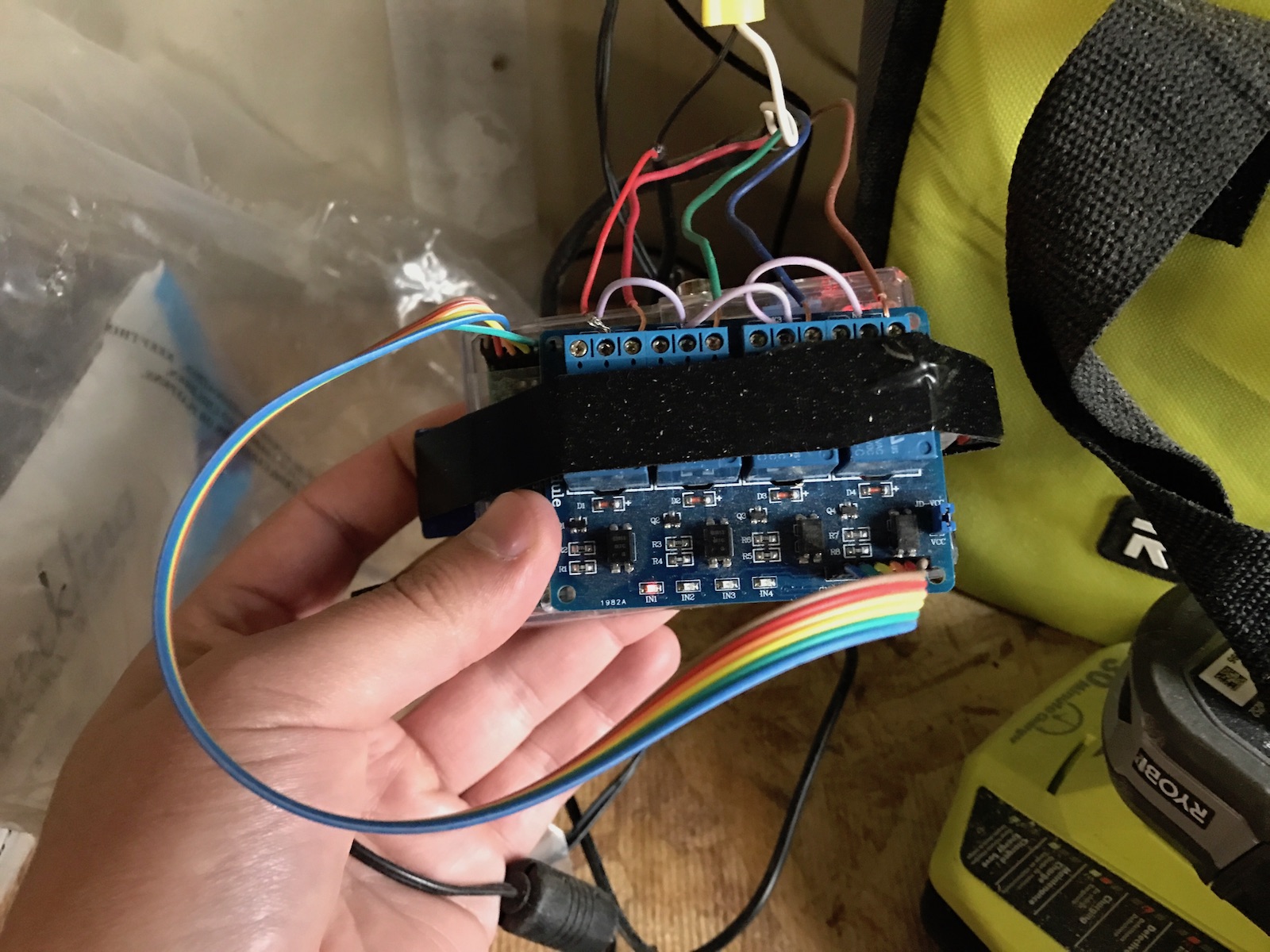
The last step in the process was to set up a node server on the raspberry pi and configure the hostname so I can create a sprinkler schedule and turn my sprinklers on from my phone.
An expressjs server runs on the pi and uses node-schedule to schedule water timing with the cron syntax. To activate the valves, node executes the shell script I mentioned earlier. And, for testing, I set up a simple web page that allows me to specify a valve and a duration (in minutes) to water the lawn.